“Watch Disney Plus in sync with anybody across the world”
How to use the Disney Plus Watch Party Extension
Discover the ease of this user-friendly tool named Disney Plus Watch Party extension. Which can be effortlessly installed and utilized through a straightforward process. So be prepared to embark on your journey with this online tool by embracing these simple steps. And these are: